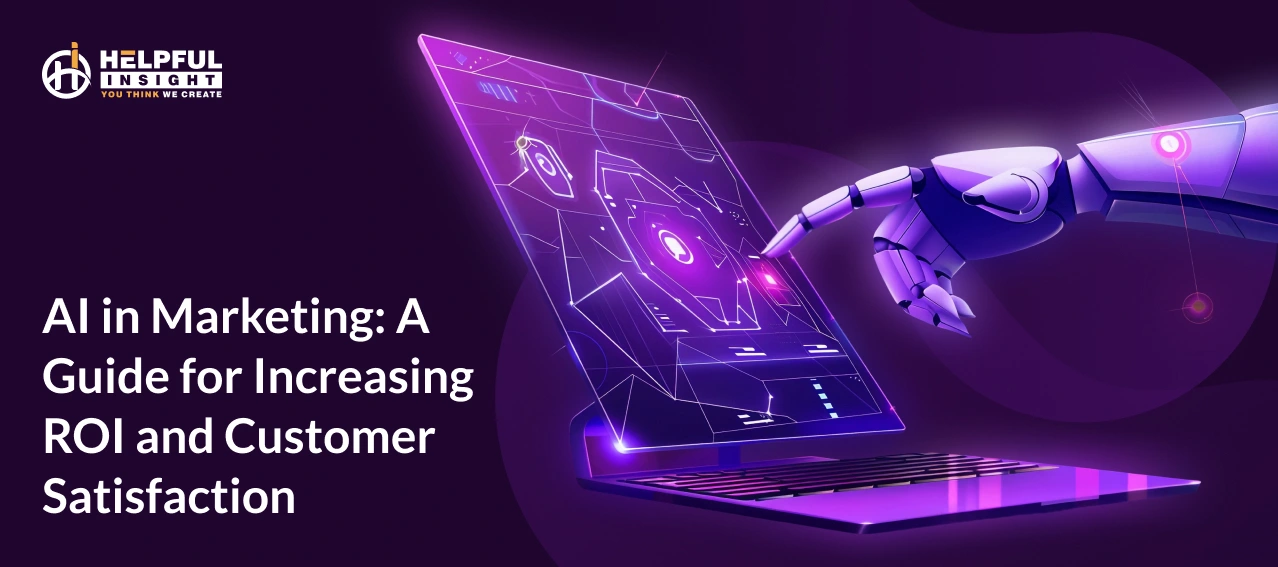“Keep your data secure with the advanced privacy features of DuckDuckGo alternative browsers.”
In today’s world, the talk about data privacy and security is common among mobile or web users across the globe. For safe search, people are using various search engines like Google Chrome, Microsoft Edge, and DuckDuckGo.
There are other best DuckDuckGo browser alternatives available, which provide high data security with advanced browsing services. The DuckDuckGo web browser is more secure than the mobile application because of the requirements and user demands.
The popularity of online search engines is increasing, as Chrome is leading the market in the USA. According to Statista, the DuckDuckGo download services have increased from 0.85% to 1.58% in the last year. This shows the rising demand for data privacy and AI-powered search that are offered by these web or mobile browsers.
This blog explains the growth in browsing services, the DuckDuckGo browser, and its major competitors in the market. So, users can easily choose the best search engine services, like the Firefox browser download, for safe and secure browsing.
Growth Of Global Browsing Services
For online content searching, people can install DuckDuckGo browser, which provides better data security and authenticity. A business investor must go through important market figures and stats before investing in mobile app development to build mobile browsers:

- In 2024, the market size of online browsers was $73.3 billion, and it is expected to increase to more than $125 billion by the end of 2032.
- The revenue growth is consistent at a 7% CAGR rate between 2025 and 2032.
- In the second position, enterprise browsers are expected to generate a revenue of $13.8 billion in 2033, which was $3.1 billion in 2024.
- The overall growth rate is nearly 20% CAGR, resulting in a sudden change for the currency financial year.
- The top 3 browsers, Chrome, Safari, and Edge, make up 90% of the market share. Alone, Google Chrome has 69% of the users across the globe.
DuckDuckGo and Mozilla web browsers are among the safest online search platforms for users. So, there is a great opportunity for business investors to invest in the development of popular browser clones. This will help users to keep their data private and secure from unauthorized access.
What Is DuckDuckGo?
Just like Chrome, Edge, Firefox Internet Browser, and other online search engines, DuckDuckGo is a web browser that focuses on user data privacy. It provides more advanced and highly secure browsing services that enhance overall user experiences. The DuckDuckGo internet browser has a ‘Bang’ feature that allows people to search different categories of content directly.
Nowadays, businesses are integrating DuckDuckGo browser windows with upgraded AI App Ideas to automate, personalize, and predict security needs. It is easy for users to install the DuckDuckGo browser download packages through online sites that support the latest versions.
- It blocks trackers by default to protect privacy while browsing.
- The browser offers private search with no data profiling or targeted ads.
- This includes built-in tools like ad blocking, HTTPS encryption, and email protection.
A Tabled Comparison Of DuckDuckGo And Other Browsers
There are various DuckDuckGo browser alternatives available for users who want privacy and the safety of their data. As a business investor, you can hire dedicated developers to create secure searching platforms like the DuckDuckGo private browser.
Let’s study the comparison between DuckDuckGo and other privacy browsers with the help of the table below:
|
Browser |
Supported Platform |
Pricing |
| DuckDuckGo | iOS, Android, Windows (beta), Mac, Browser Extensions | Free |
| Google Chrome | Windows, Mac, Linux, iOS, Android, ChromeOS | Free (ad-supported via Google ecosystem) |
| Apple Safari | Mac, iOS, iPadOS | Free (pre-installed on Apple devices) |
| Microsoft Edge | Windows, Mac, Linux, iOS, Android | Free |
| Brave | Windows, Mac, Linux, iOS, Android | Free (with optional crypto ads & rewards) |
| Opera | Windows, Mac, Linux, iOS, Android | Free |
| Mozilla Firefox | Windows, Mac, Linux, iOS, Android | Free (open-source + donation-supported) |
| Tor Browser | Windows, Mac, Linux, Android | Free (open-source + donation-supported) |
| Internet Explorer | Windows (legacy only) | Free (discontinued) |
| Avast Secure Browser | Windows, Mac, iOS, Android | Free |
| UC Browser | Windows, Android, iOS (limited) | Free (ad-supported by UC/Alibaba) |
Top 10 DuckDuckGo Browser Alternatives
In this section, we will discuss the best DuckDuckGo browser alternatives in detail that offer high security and transparency. They have millions of users, who may or may not know their main privacy features. So, let’s move further to explore more information on various web or mobile browsers:
1. Google Chrome – Top Leading Browser Alternatives
Google Chrome is the most widely used search engine in the USA and across the globe. It is among the safest browsers for web or mobile search with AI-enabled privacy features. The browser automatically provides suggestions for data restrictions like location, microphone, and camera. The Chrome web browser download packages are available for all operating systems and mobile devices.
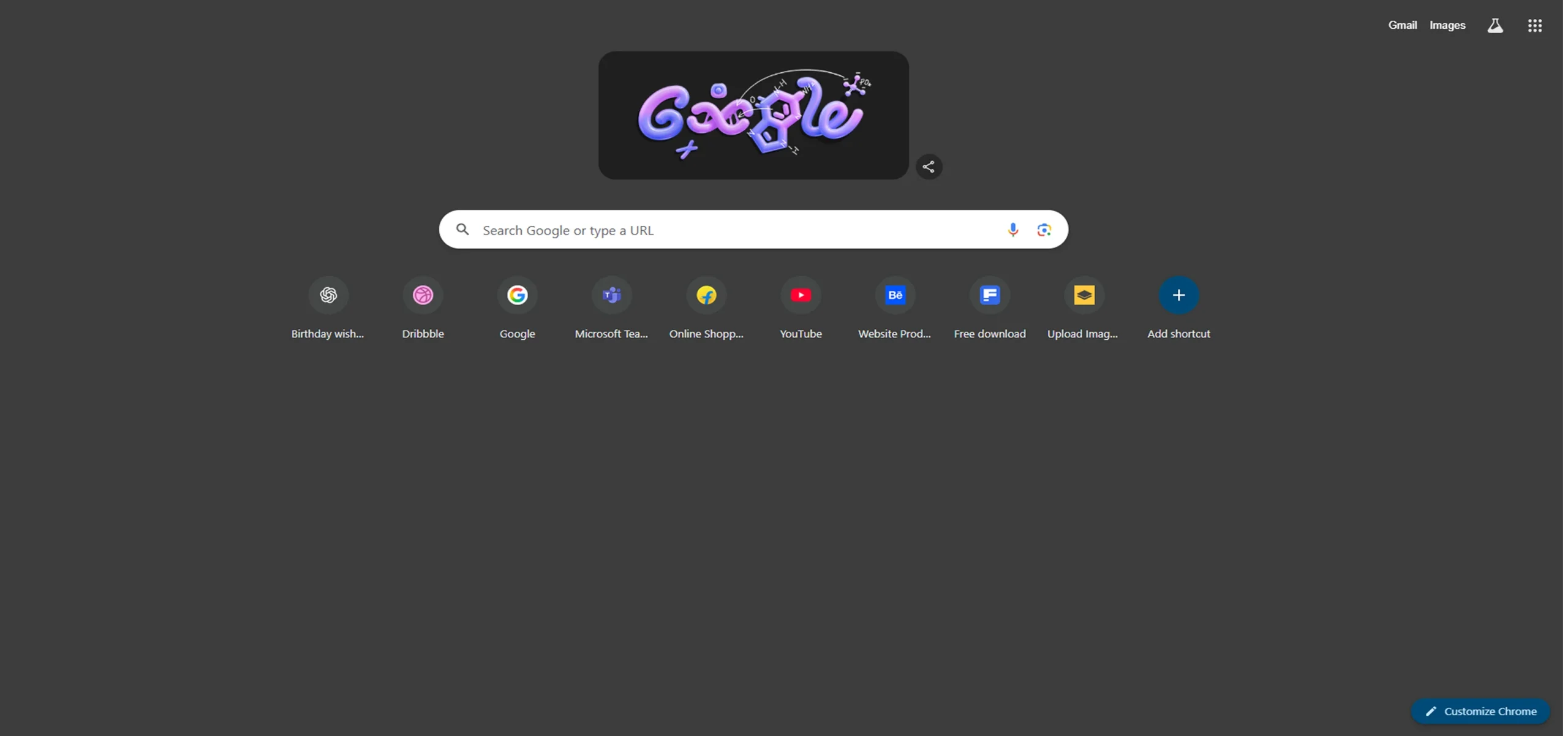
Privacy Features:
- Offers enhanced safe browsing to warn about dangerous websites and downloads.
- Allows granular permission control for mic, camera, notifications, and site data.
2. Apple Safari – Best Browser Like DuckDuckGo
The Safari Internet Browser is the second-highest downloaded search engine for macOS, iPad, and iPhone devices. It offers data security with high accuracy and transparency to users, ensuring a safe environment for content browsing. You can hire Node.js developers to build a dynamic and secure backend for a browser like Safari. This enhances the overall user satisfaction and search experience.
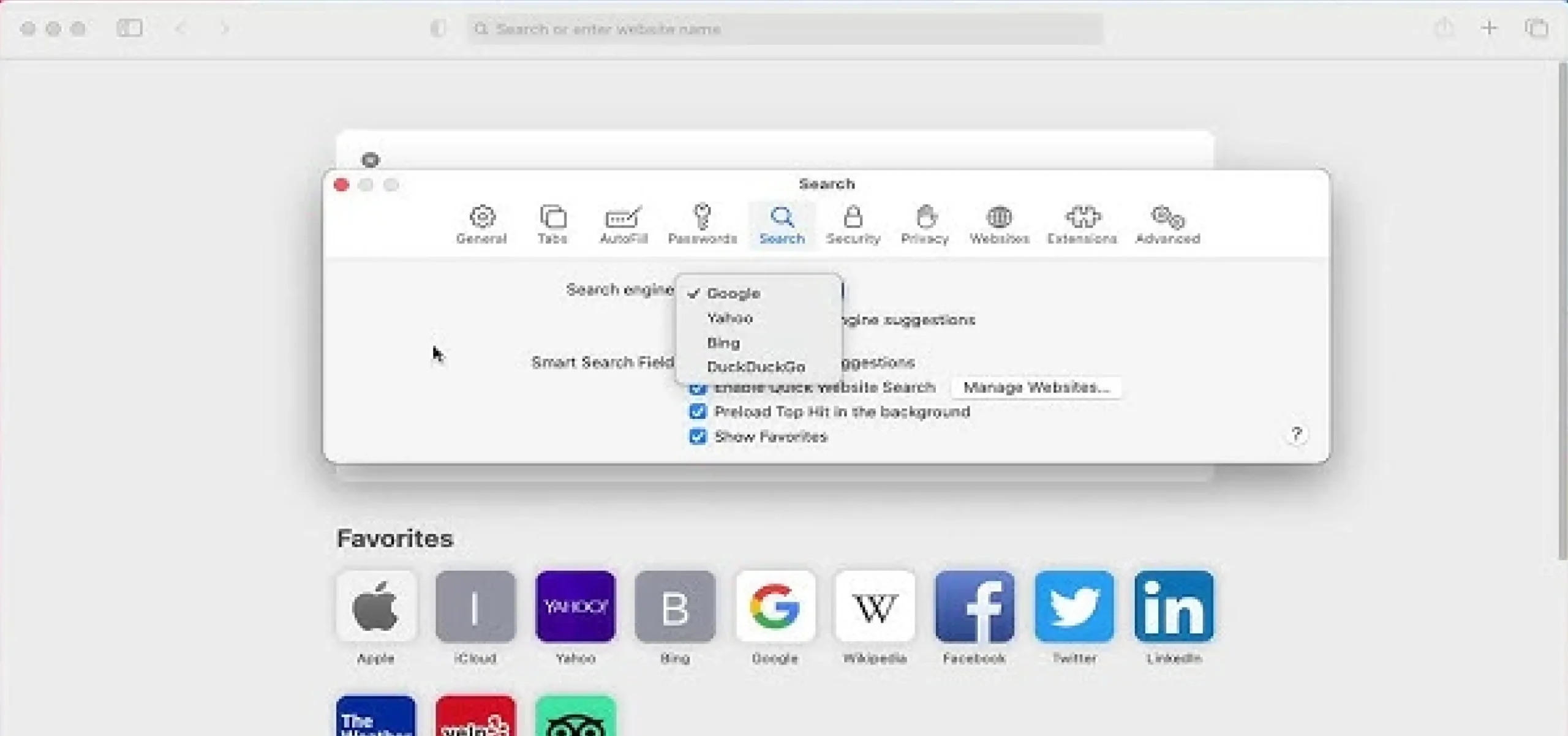
Privacy Features:
- Intelligent Tracking Prevention (ITP) that blocks cross-site tracking automatically.
- Privacy Report dashboard showing which trackers were blocked on each site.
3. Microsoft Edge – Top DuckDuckGo Alternatives
The Microsoft Edge web browser was first launched in 2015, and it was replaced by the Chromium-based version in 2020. This search engine provides different layers of security to protect sensitive user information. Edge allows people to change settings, like removing history based on the requirements and needs. It offers a seamless browsing experience with updated tools for performing different tasks.
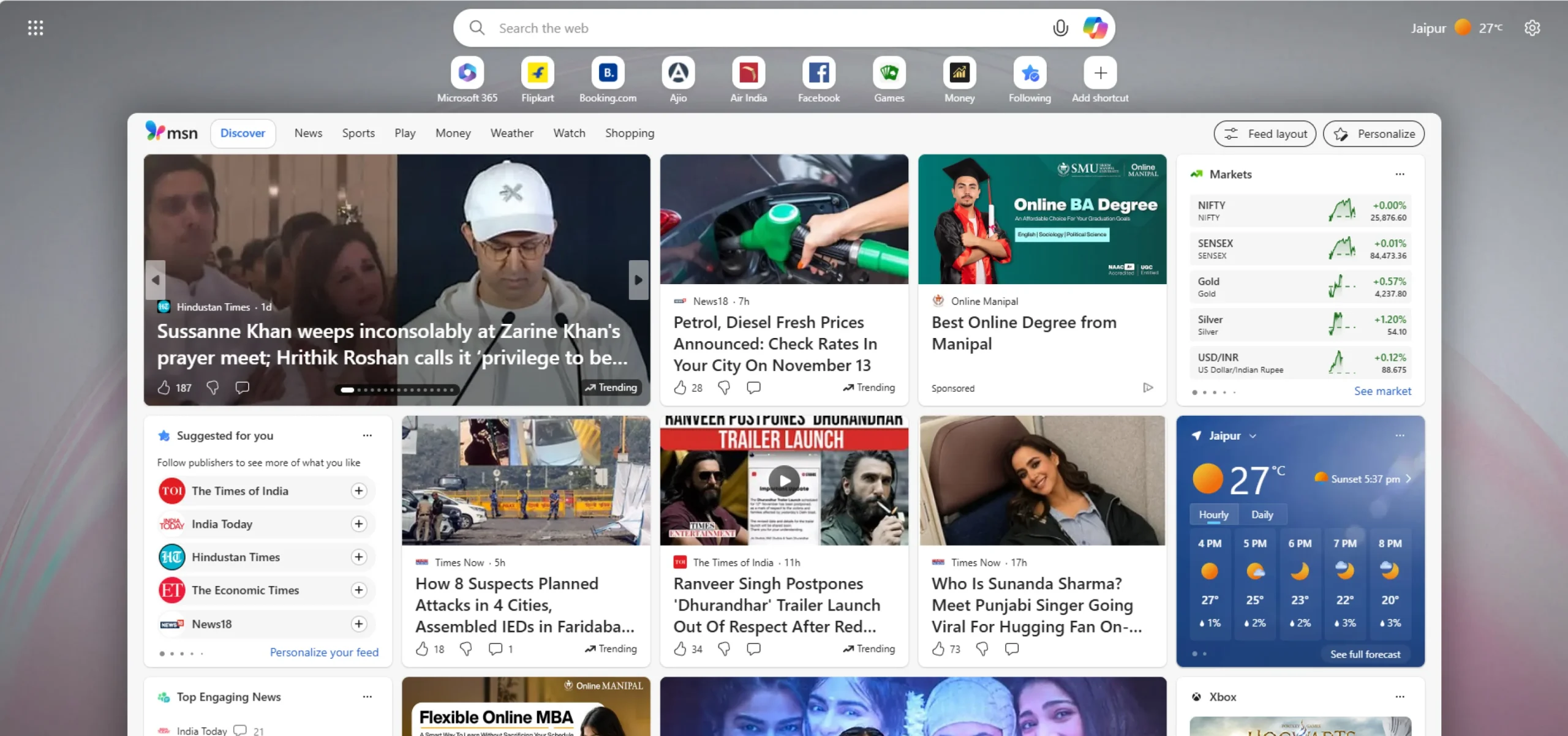
Privacy Features:
- Tracking prevention with 3 different levels that are basic, balanced, and strict.
- InPrivate browsing with optional Bing chat and auto history deletion.
Explore Here: Profitable AI Business Ideas For Startups And Entrepreneurs
4. Brave – Best DuckDuckGo Alternatives
Brave browsers are among the safest search engines that provide integrated ad blockers for uninterrupted services. Unlike other browsers, there is no need to install the extension for Brave, as it is lightweight and fast. It prevents unauthorized requests from unknown IP addresses and shares the status information with the user. So, the right action can be taken before any data loss through IP trackers.
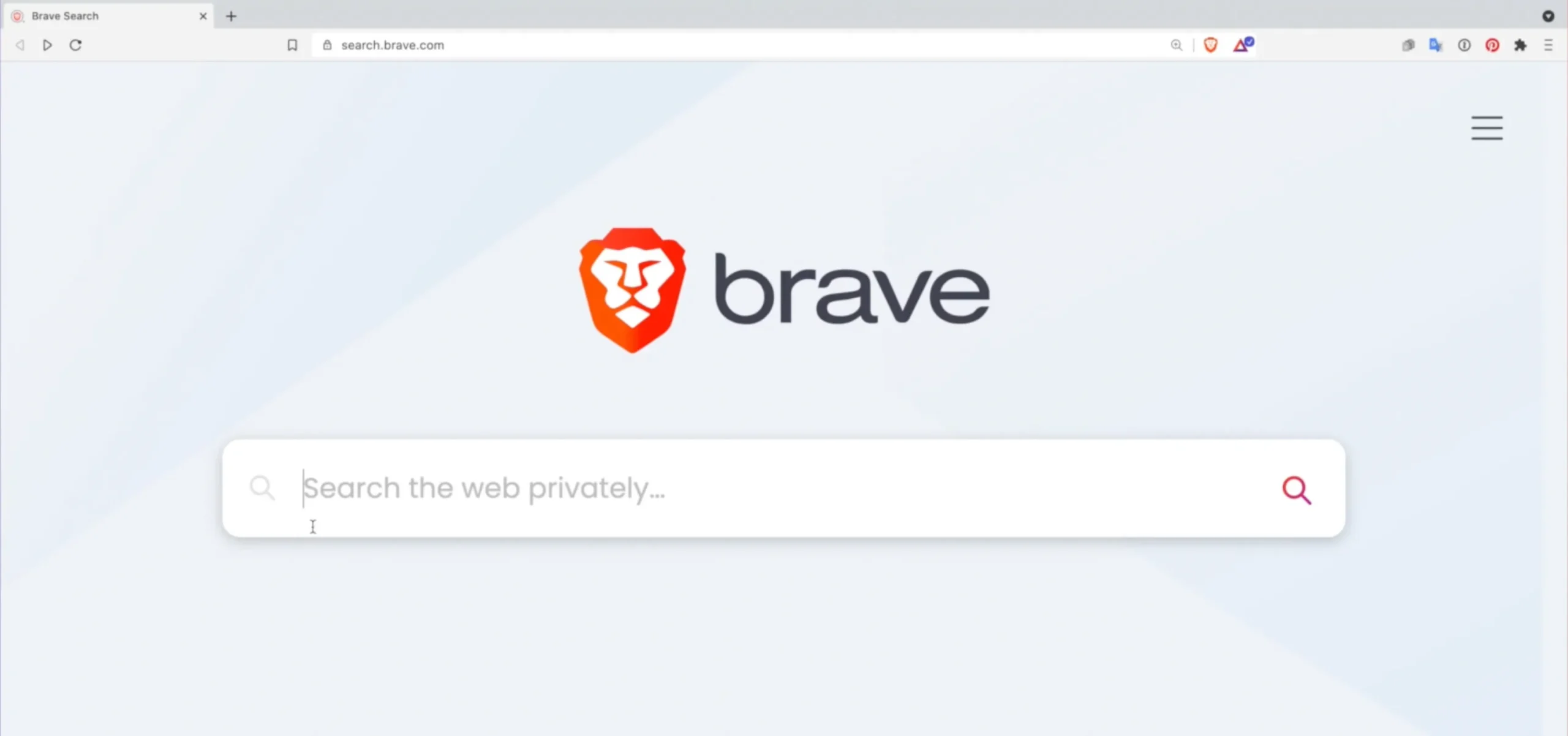
Privacy Features:
- Built-in ad tracker and blocker shields with no need for extensions.
- Private windows with Tor integration for extra anonymity.
5. Opera – Topmost Alternative for DuckDuckGo
Opera is similar to the Safari web browser, but it is available for all operating systems, like Windows and mobile devices such as Android. It is known for serving free VPN services that help users hide their IP addresses. Businesses should target UI/UX design solutions to gather more users through smooth and engaging interfaces. This browser also provides ad blockers that ensure a fast viewing experience.
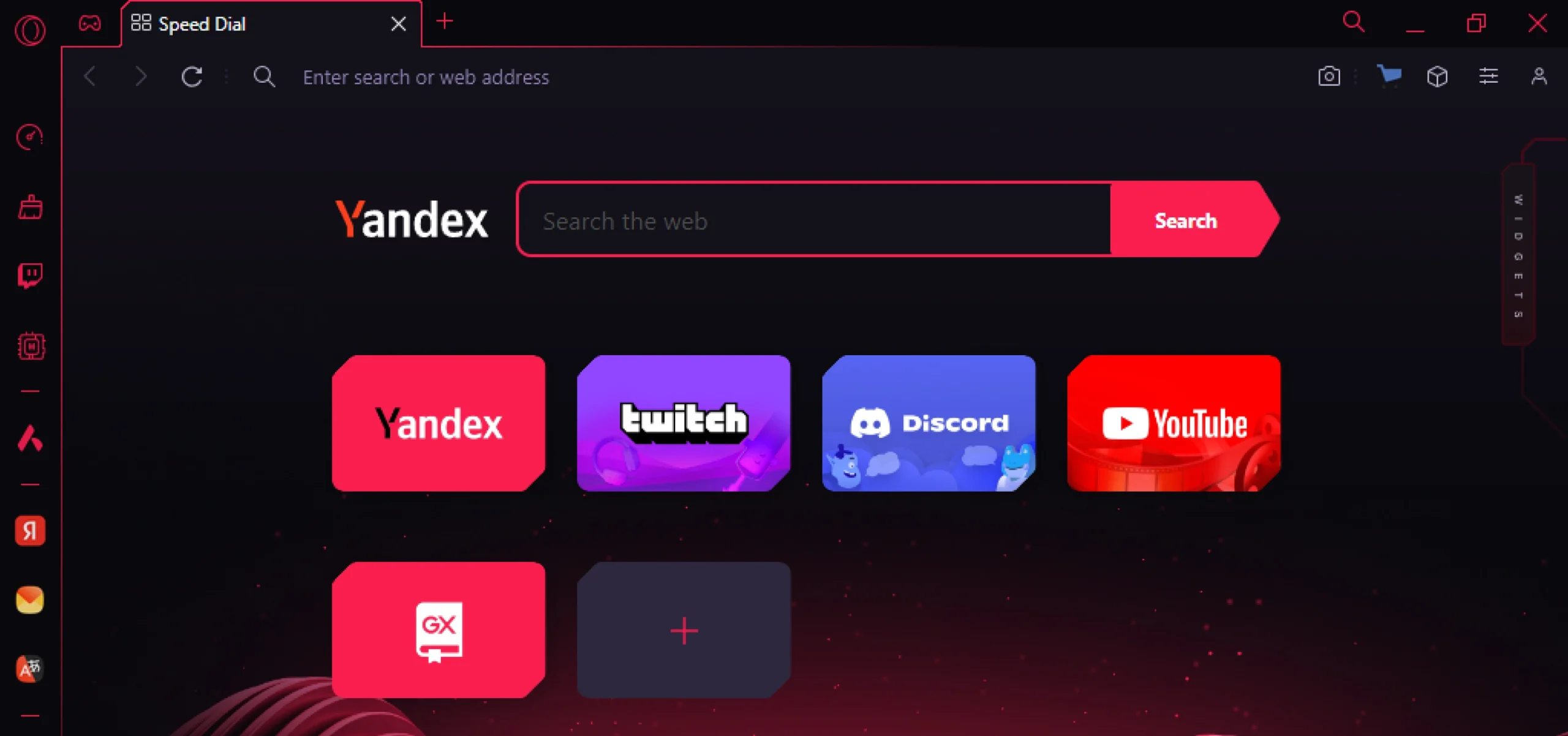
Privacy Features:
- Built-in free VPN to hide virtual IP networks.
- Trackers and ad blockers are added to the browser by default.
6. Mozilla Firefox – Foremost Web Browser
The Mozilla Firefox web browser is mainly used for code editing by developers and for displaying the output. The search engine uses cookie trackers and blockers to restrict unauthorized access. It increases user trust and engagement with multiple revenue benefits. This feature is used for all types of websites that can cause attacks and data breaches.

Privacy Features:
- Enhanced Tracking Protection blocks cross-site cookies & fingerprint trackers.
- Total Cookie Protection isolates cookies per website for anti-tracking.
Explore More: Guide To Develop A Single Page App From Scratch
7. Tor Browser – Top Safest Search Engine
The Tor browser is the safest search engine for users looking for illegal content like sports or anime streaming. It safely masks the identity of the user with the integrated Tor network that includes a morphing feature. Tor mixes the IP addresses of users, which makes it difficult for trackers to identify the DNS request. Users can change the browser settings from standard to premium with subscriptions.
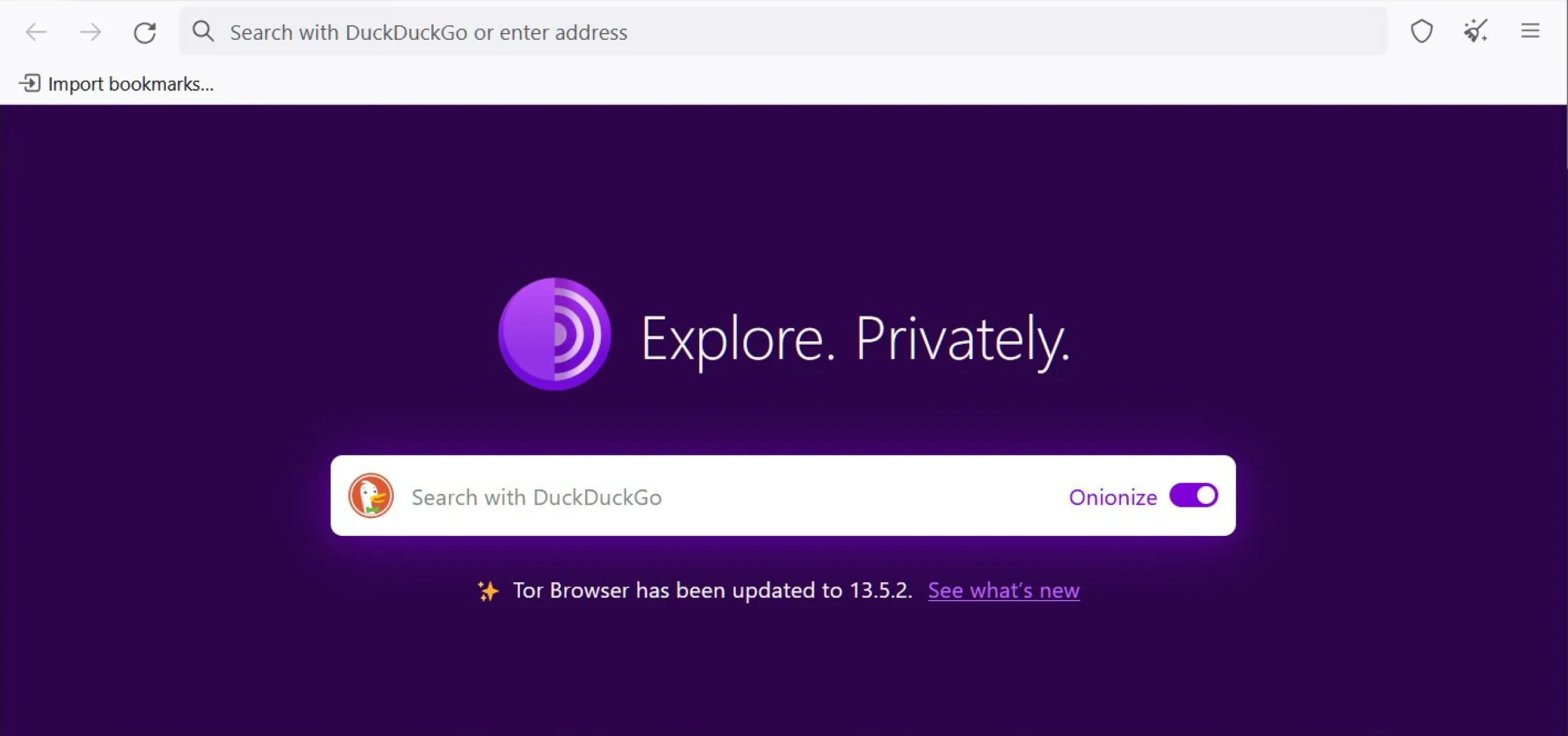
Privacy Features:
- Reroutes traffic via the Tor network to hide identity and location.
- Anti-fingerprinting by design, so all users look identical to trackers.
8. Internet Explorer – Superb Web Browser Alternative
It is one of the oldest web browsers in the world, which was initially used for coding. Internet Explorer constantly sends data packets to TPLs that block IP trackers. You must invest in browser extension development for lightweight browsing services that Internet Explorer does not provide. DuckDuckGo search history can be deleted, but in Internet Explorer, there is no such facility.
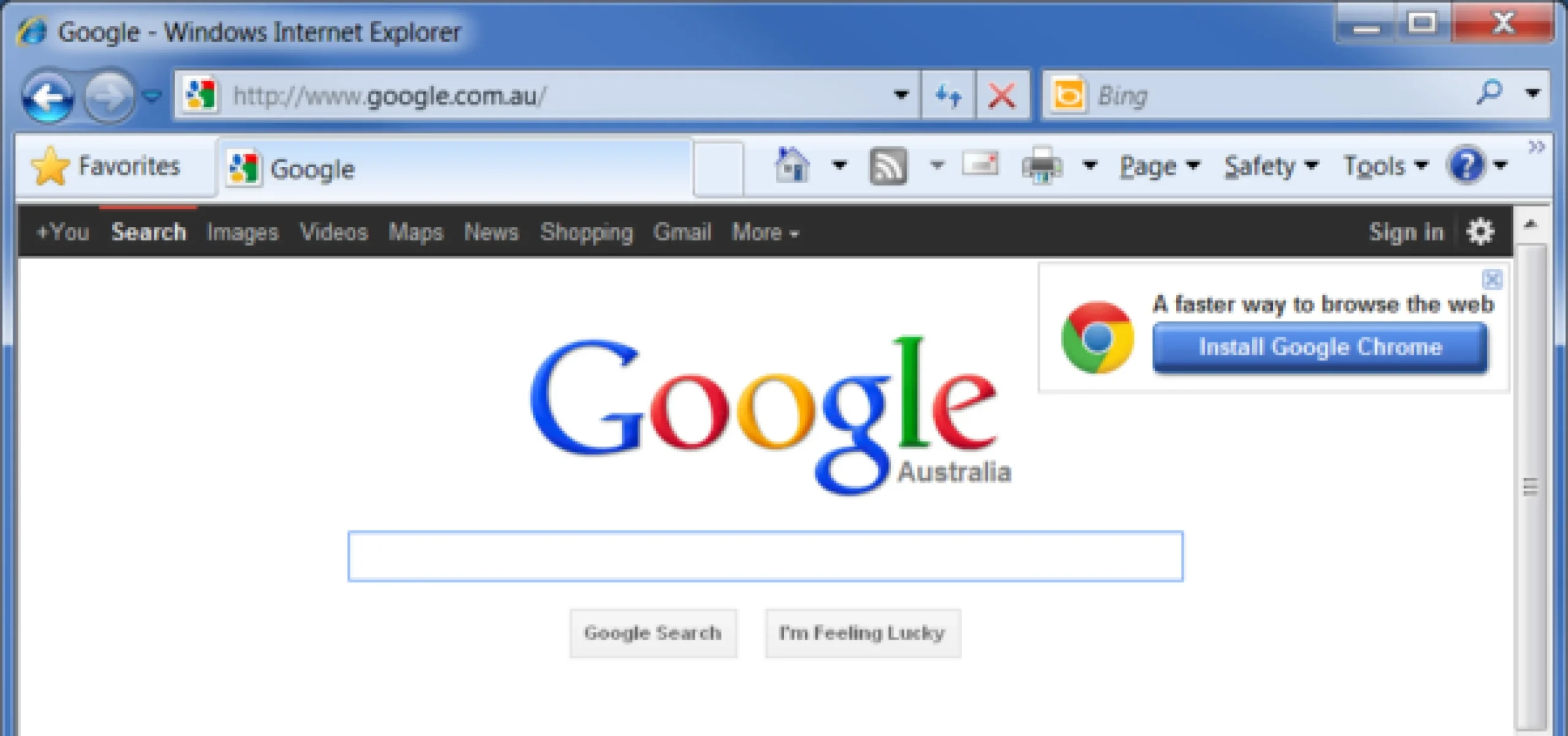
Privacy Features:
- Tracking Protection Lists (TPLs) to block known tracker domains.
- InPrivate Browsing that doesn’t store history or cookies locally.
9. Avast Secure Browser – Similar to DuckDuckGo
Avast is an antivirus that is used to protect various operating systems, like Windows or Linux. It also provides a search engine that is known for delivering advanced security services and browsing features. This browser has built-in ad blockers that are similar to DuckDuckGo proxy solutions, which are third-party. Users can enable the safe mode to search content with security on the browser.
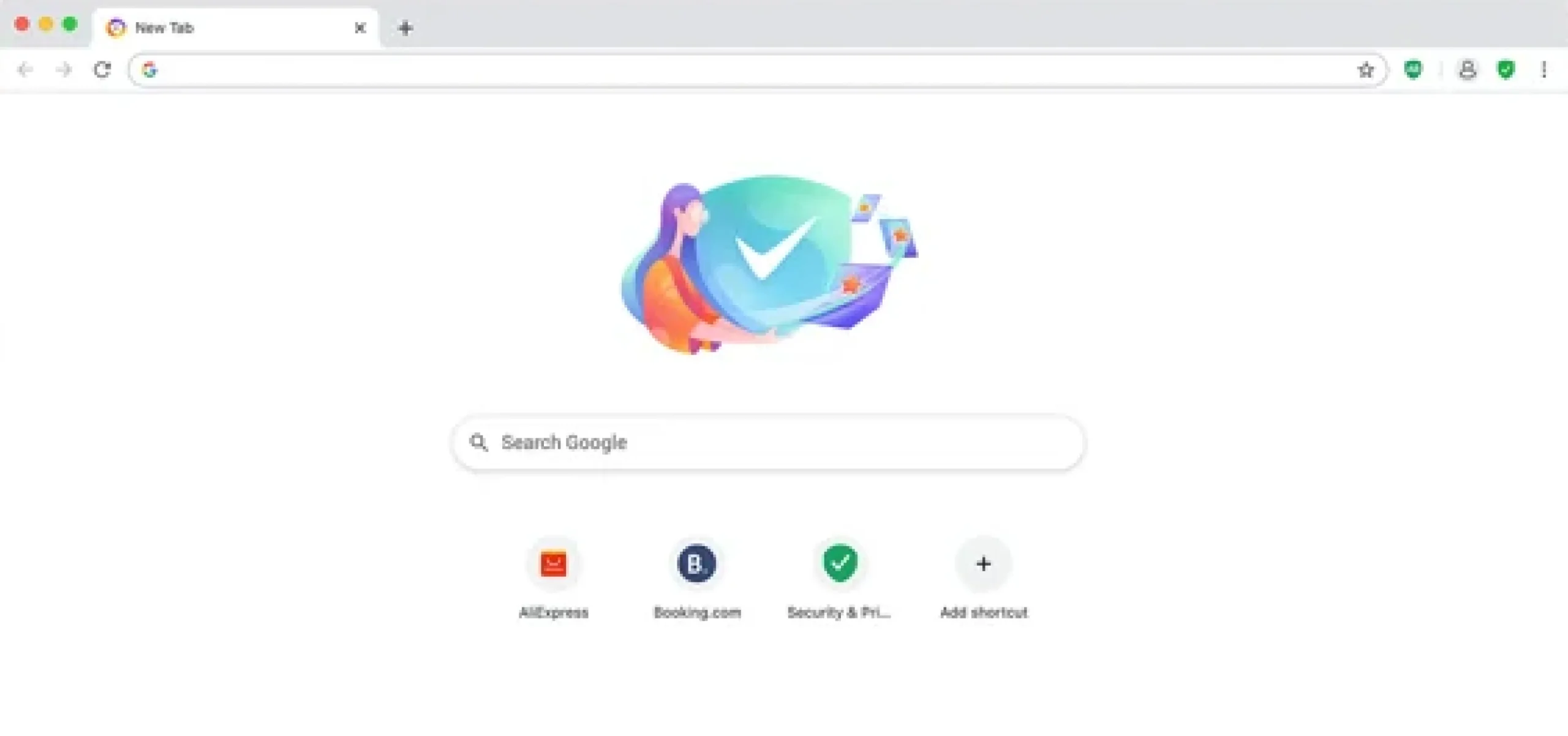
Privacy Features:
- Bank Mode isolates sensitive sessions like online payments.
- Built-in anti-tracking & anti-fingerprinting engine.
Explore More: Top 9 AI Agents Use Cases For Businesses
10. UC Browser – Best Alternative for Browsers
UC Browser is mainly used on mobile devices, offering limited security features and private browsing services. It is an anonymous browser that focuses on incognito mode, so users can search varied content. Additionally, it allows people to change themes and wallpapers based on their preferences. Among other search engines, UC Browser provides less security and privacy for user data.
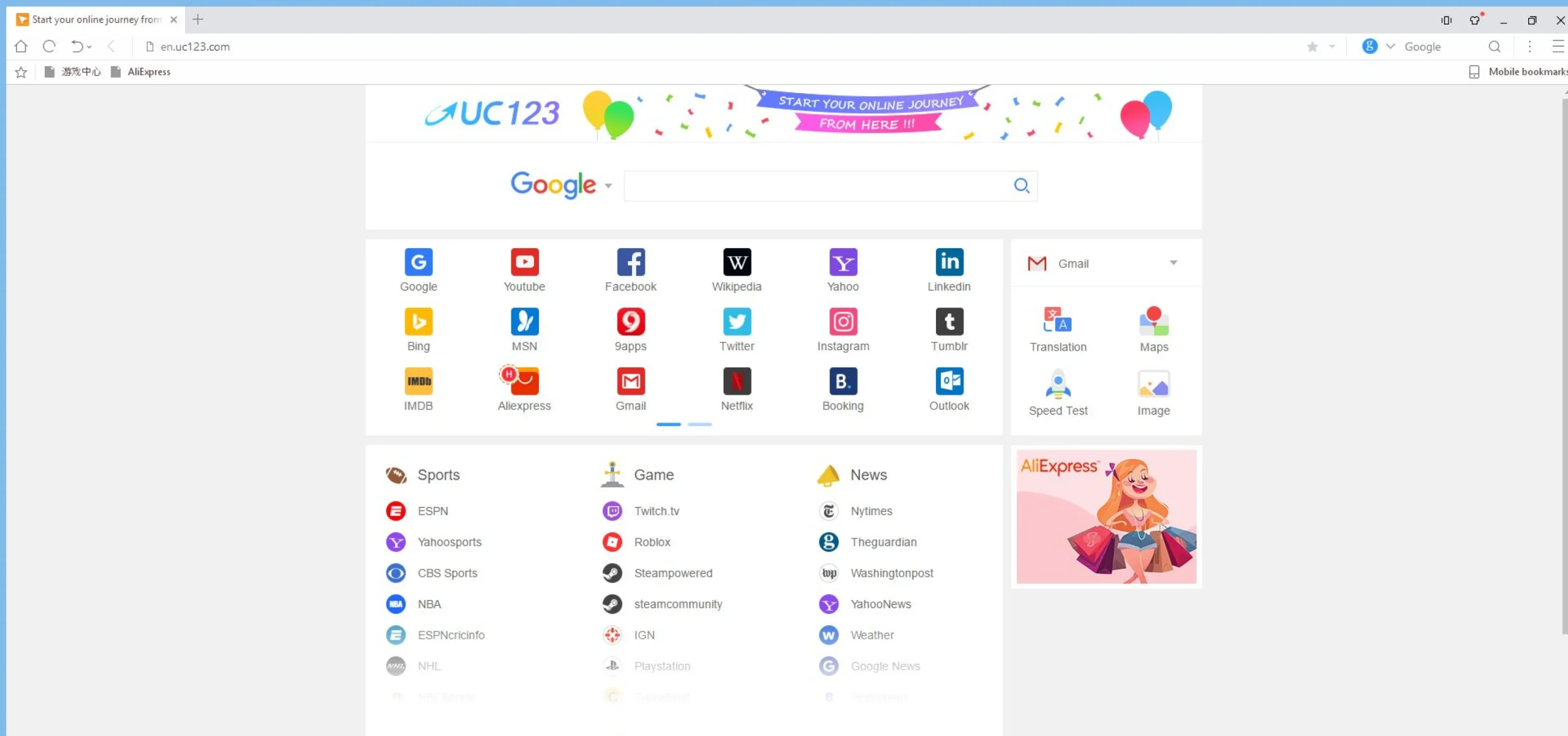
Privacy Features:
- Offers incognito mode to prevent local history storage.
- Ad blockers reduce data tracking but have a controversial privacy record.
Why Data Security Matters For Online Browsers?
Most of the online DuckDuckGo private search engine alternatives, like Google Chrome, offer various privacy and security services. So, users keep their data safe from unauthorized access and different browsing attacks. The DuckDuckGo privacy browser has several backdoors that allow developers to provide feature updates and upgrade versions. Entrepreneurs investing in custom web development must know that web browser attacks are common all over the world. So, the developers must ensure to implement security algorithms by providing the DuckDuckGo app free download services. Additionally, it is mandatory to include additional security in the DuckDuckGo browser for Android platforms.
- DuckDuckGo protects users from identity theft and financial fraud by preventing unauthorized access to personal data.
- It ensures safe online transactions and prevents credit card, banking, or login credential leaks.
- The browser builds trust and credibility for websites or apps by safeguarding sensitive user information.
- This prevents cyberattacks like phishing, malware injections, and session hijacking while browsing.
- A search engine complies with global privacy laws (GDPR, CCPA) to avoid legal penalties and reputational damage.

Why Choose Helpful Insight For Developing Secure Browsers?
With the DuckDuckGo incognito mode, users can search unidentified and unauthorized sites safely. Most of the business investors look for similar features to implement in their mobile and web browsers. It is beneficial to approach a full-stack development company, which provides multiple benefits to create browser extensions:
- Guide on how to download DuckDuckGo app with the latest security features.
- Uses advanced and encrypted algorithms to safeguard user data.
- Implement packages that support services for the DuckDuckGo browser download for PC.
- Offers browser maintenance services, from bug testing to feature enhancement.
Users have the choice to download the DuckDuckGo APK browser that uses third-party services to install packages for specific operating systems. So, it is important to understand the needs of the target audiences and focus on the market demand. With this, businesses can become leaders in the market by offering secure services for data browsing.

FAQs
Yes, DuckDuckGo is a free browser that provides multiple features like ad blockers, email protection, and other privacy-related services. Additionally, it also offers interactive settings to enhance the browsing experience and increase the search rate. But there are some features like Personal Information Removal (PIR) that are not available for free and require a premium subscription.
DuckDuckGo is a highly secure web browser that easily protects users’ information. Its safety algorithms work in the following manner:
- Perform security checks to identify backdoors and input channels.
- Develop a security layer based on the level of complexity.
- Prevents unauthorized access and removes trackers.
- Ensures authentic and safe browsing with relevant information.
DuckDuckGo is one of the most widely used browsers, offering secure services for mobile search. But multiple browsers like Google Chrome, Apple Safari, and Microsoft Edge are available as the best alternatives with good privacy features. They allow users to manage different settings like location, audio, and file sharing.
Google launched the Chrome browser in 2008 with limited privacy services for users. It is available for various operating systems, like Windows, Linux, or macOS, and mobile platforms, such as Android or iOS. The updated version of Google Chrome allows users to change various privacy-related settings, like site blocking and account management.
Yes, the DuckDuckGo web browser provides an in-built VPN for secure search and to protect the personal data of users. The Virtual Private Network hides the IP address of the user, restricting attackers from identifying the exact location. Additionally, it sends clone data packages, which prevent unauthorized access and secure the system.