Have you ever given a thought to why most apps fail? The answer often lies in poor UI UX design services. No matter how feature-rich or big budget app you made, if it offers users a bad design and user experience, they will quickly abandon it. This makes investing in the best mobile app design services crucial, especially as the app market becomes increasingly saturated. In fact, businesses are beginning to take notice, as evidenced by the projected growth of the UI/UX market, which is estimated to reach $9.28 billion by 2030.

Despite being aware of the latest trends and best practices of services, businesses often make common UI UX design mistakes either knowingly or unknowingly that can significantly affect app performance. As a trusted mobile application design company, we’re here to help you by providing you with the knowledge of common mistakes to avoid during UI and UX app designing.
So, let’s have a look.
UI UX Design Mistakes To Avoid To Create User-Friendly Applications
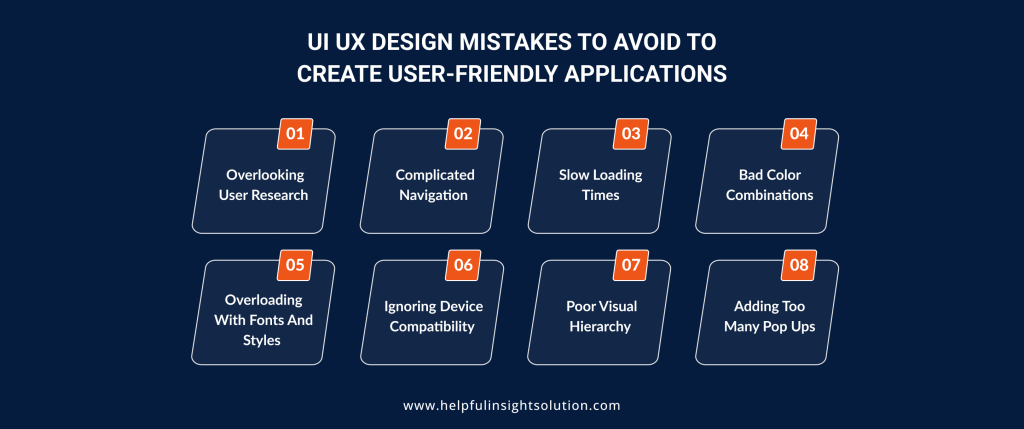
When you use any mobile app, we bet the first thing that catches your attention is its design. As it is said that the first impression is the last impression and the same goes for the UI/UX design of an app. To ensure the users are captivated by the app’s design and have an unforgettable experience, it’s crucial for app designers to get it right.
We got it, your mind has this question that what if I make a mistake in the design that could cost me? Not to worry, in this section, we’ll walk you through common UI UX design mistakes to avoid, so you’ll know exactly what to do and what not to do when creating the design of mobile apps.
1. Overlooking User Research
When creating own app design, you cannot just assume that users will going to like the design, no that’s the wrong approach. User research is very important, you cannot ignore this step and jump straight to creating app mockup. Skipping this step can lead to a bad design and a frustrating user experience. Research helps you understand who will use your app and what they want. This makes it easier for UI UX designers to create something that fits user needs.
Many skip this step because they think it takes too much time or costs too much. But ignoring research can lead to wasted money, a bad user experience, and even losing users. Always do research first and use surveys to get real feedback. Keep user opinions a valuable part of your UI UX design services.
Read Also: Why is Investing in Web Design and Development Important?
2. Complicated Navigation
Have you ever opened an app and couldn’t find what you were looking for? It’s frustrating, right? This happens when the app’s navigation is confusing. Many times, UI and UX designers try to make the app look fancy by adding too many features or options. But this can overwhelm users and make it hard to find what they need.
When navigation is too complicated, users get annoyed and might leave for a simpler app. Poor navigation slows down the experience and makes it harder for people to use the app. To avoid this, keep navigation simple and easy to follow. Only include what’s necessary and organize it in a clear, logical way. Use familiar patterns and easy-to-understand icons to make sure users can find what they need quickly.
3. Slow Loading Times
It can be literally so annoying when an application or website takes so much time to load. No one has the time to wait till the app loads. If an application is too slow, most people won’t hesitate to delete it even before trying it. Slow loading times are one of the most common UI UX design mistakes and UI/UX design services company USA should pay great attention to it.
Not only does slow load times impact user experience, but it can also lower your search ranking, making it harder for people to find your app. To improve speed, simplify what’s on each screen during web development and design, and use strong tech stack to support users. Avoid large images or videos that slow things down, compress files and use caching to speed up future visits.
4. Bad Color Combinations
Choosing the right colors for your app is a very important part of UX design and UI design services. Bad color combinations can make the app hard to use and unpleasant to look at. For example, using too many bright colors or clashing colors can make things confusing. This also hurts the connection between the brand and the user, and it might not make the user feel the right emotions.
Poor color choices can cause problems with reading and make navigation harder. To avoid this UI UX design mistake, make sure there’s enough contrast between text and background colors. It’s best to stick to a small set of colors that perfectly matches with your brand identity.
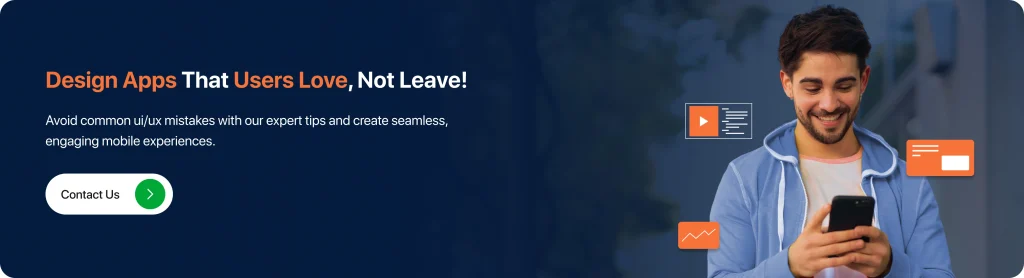
5. Overloading With Fonts and Styles
UI and user experience designers have access to lots of fonts, icons, and styles, but using too many can negatively impact your app. While the goal might be to make the app look stylish, too many fonts can actually make it look messy and unorganized. Also, it can make your app seem unprofessional and hard to read.
It can distract users and make them confused about where to focus. This poor design choice also harms the app’s brand and user experience. It’s important to pick just a few fonts and use them consistently, so your app looks clean and easy to navigate. UI UX design services provider
should make sure the text is easy to read and has good contrast with the background.
6. Ignoring Device Compatibility
This is among the most common app design for mobile mistakes that UX designer UI designer make. In order to make the app aesthetic, they forgot to pay attention to the device compatibility factor. Just think if an app works fine on a mobile phone but looks broken on a desktop, users will be frustrated. To avoid this, it’s important to make sure your app looks good and works well on different screen sizes.
Responsive UI/UX services help your app or web app automatically adjust to any device. This way, it will be easier to use, no matter what device people are using. So, don’t just design for one device. Start by focusing on smaller screens and then improve the design for bigger ones.
Read Also: Mobile App Development Cost: A Complete Guide
7. Poor Visual Hierarchy
Having a clear visual hierarchy is crucial in app design. It helps users understand what is most important in the app and where to look first. Without it, the app feels messy, making it hard for users to find what they need. This can lead to frustration and make users leave the app. To fix this, start by deciding what the most important parts of the app are.
Use different font sizes and styles to organize the content, with headings standing out more than body text. Also, use color and contrast to make key actions or buttons pop. Also, group related information together and leave enough space between sections. This helps users focus without feeling overwhelmed by too much information.
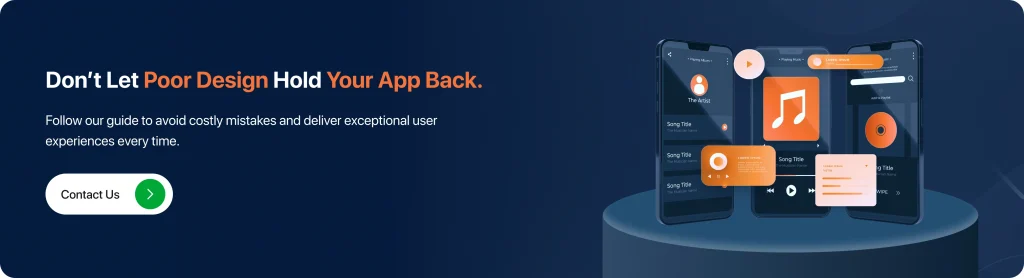
8. Adding Too Many Pop-Ups
Imagine using an app, and suddenly, a bunch of pop-ups start appearing, interrupting your experience. What would you do? You’d probably close the app in frustration. While pop-ups can be helpful, too many of them can annoy users. It’s important to use pop-ups wisely and not overwhelm the user.
Pop-ups should be placed carefully, designed simply, and shown at the right time to offer real value. If they keep popping up too often or at the wrong moments, users will find them annoying and might leave. Before adding a pop-up, think about why you’re using it. Is it to give important info, promote something, or collect details? Make sure each pop-up has a clear purpose and doesn’t disrupt the user experience.
Choose Helpful Insight As Your Best UI UX Design Company
Helpful Insight is an award-winning top UI/UX design agency in USA that specialises in creating beautiful, eye-catching and user-centric mobile app designs. We have a team of professional app designers who excel in bringing the design ideas in your imagination to life by using the best tools and technologies. Our UI/UX app designers will create designs according to the latest industry guidelines and keeping all the trends in mind.
And do you know the best part, our UI UX designing experts are fully aware of the do’s and don’ts of app designing, so they won’t make the common UI UX design mistakes discussed in this blog. This approach saves you time, money, and resources, giving you confidence in our services. Moreover, our comprehensive portfolio is a testament of our capabilities and expertise in UI/UX design services.
To hire our UI and UX design services, schedule a free consultation today with our team.
FAQs
This is one of the most asked questions. UI and UX aren’t really easier than each other. UX is about understanding users and their needs, while UI focuses on designing how things look and work. It generally depends on what you enjoy more.
Well, there are some myths about UI/UX design that are important to bust. The common myths are that more features are always better, UI/UX design is only a one-time thing, users don’t like scrolling the app, and UI and UX are interchangeable terms.
Some of the popular software used by UI/UX designers are Figma, Adobe XD, Sketch and InVision.
Best practices to follow to deliver high-quality UI and UX design services include conducting user research, crafting visual hierarchy, ensuring brand consistency, designing responsively, and optimizing designs for different platforms.









